Sketch (for UI/UX design) Download: A Comprehensive Guide

Are you an aspiring UI/UX designer looking for a powerful and intuitive tool to bring your creative ideas to life? Look no further than Sketch! In this blog post, we will explore everything you need to know about Sketch and how to download it for your UI/UX design projects. So, let's dive in!
What is Sketch?
Sketch is a professional vector graphics editor designed specifically for UI/UX designers. It provides a streamlined and efficient workflow for creating stunning digital designs with ease. Originally launched in 2010, Sketch has quickly gained popularity among designers worldwide due to its versatility and user-friendly interface.
Why Choose Sketch for UI/UX Design?
Sketch offers a multitude of features that make it the perfect choice for UI/UX design projects. Let's take a closer look at some of its key benefits:
- Intuitive Interface: Sketch boasts a clean and intuitive interface that allows designers to focus on their creativity without any distractions. Its simple yet powerful user interface makes it easy to navigate and learn, even for beginners.
- Vector Editing: Unlike traditional raster-based software, Sketch uses vector editing, enabling designers to create scalable designs without losing quality. This feature is particularly useful when working on multiple screen sizes and resolutions.
- Reusable Components: Sketch provides a robust library of reusable components, making it effortless to create and maintain design consistency throughout your project. This saves valuable time and effort, especially when working on complex user interfaces.
- Prototyping Capabilities: With Sketch, you can easily create interactive prototypes to showcase your designs and demonstrate user flows. This helps in visualizing and validating your design concepts before development.
- Collaboration Made Easy: Sketch offers seamless collaboration features, allowing multiple designers to work on the same project simultaneously. It simplifies the process of sharing and gathering feedback, fostering effective teamwork.
How to Download Sketch for UI/UX Design
Now that you understand the numerous advantages of using Sketch for UI/UX design, let's walk through the process of downloading this remarkable tool:
Step 1: Visit the Official Sketch Website
To download Sketch, start by visiting the official website at www.sketch.com. The website provides detailed information about the software and its various features, ensuring you have all the necessary details before downloading.
Step 2: Choose the Right Plan
Sketch offers different plans tailored to meet your specific needs. You can choose between a personal license or a team plan, depending on your requirements. Take your time to assess which plan suits you best before proceeding.
Step 3: Fill in the Required Information
After selecting your plan, you will be prompted to fill in some essential information, such as your name, email address, and payment details (if applicable). Ensure that you provide accurate information to avoid any issues during the download process.
Step 4: Download and Install Sketch
Once you have completed the necessary information, click on the download button to initiate the Sketch download. The software package will be saved to your computer as a DMG file (for macOS) or an EXE file (for Windows). Double-click on the downloaded file and follow the on-screen instructions to install Sketch on your system.
Step 5: Activate Your License
After installation, launch Sketch and enter the license key provided to you during the download process. Activating your license will unlock all the features and functionalities of Sketch, allowing you to harness its full potential.
System Requirements for Sketch
Before downloading Sketch, it is essential to ensure that your system meets the necessary requirements. Here are the minimum system specifications for using Sketch:
- Operating System: macOS High Sierra (10.13.4) or later
- Processor: Intel Core i5 or higher
- RAM: 8GB or more
- Storage: 500MB of free disk space
- Graphics: Integrated or dedicated GPU with 2GB VRAM or higher
- Display: 1280x800 screen resolution or higher
Please ensure that your system meets these requirements to ensure optimal performance and a smooth experience while using Sketch.
Conclusion
Sketch is undoubtedly a game-changer in the world of UI/UX design. Its comprehensive features, intuitive interface, and powerful capabilities make it a must-have tool for designers. By following the steps outlined in this guide, you can easily download and install Sketch for your next UI/UX project. Take advantage of Sketch's exceptional capabilities and elevate your design skills to new heights!
We hope this article has provided you with valuable insights into Sketch and its download process. Happy designing!
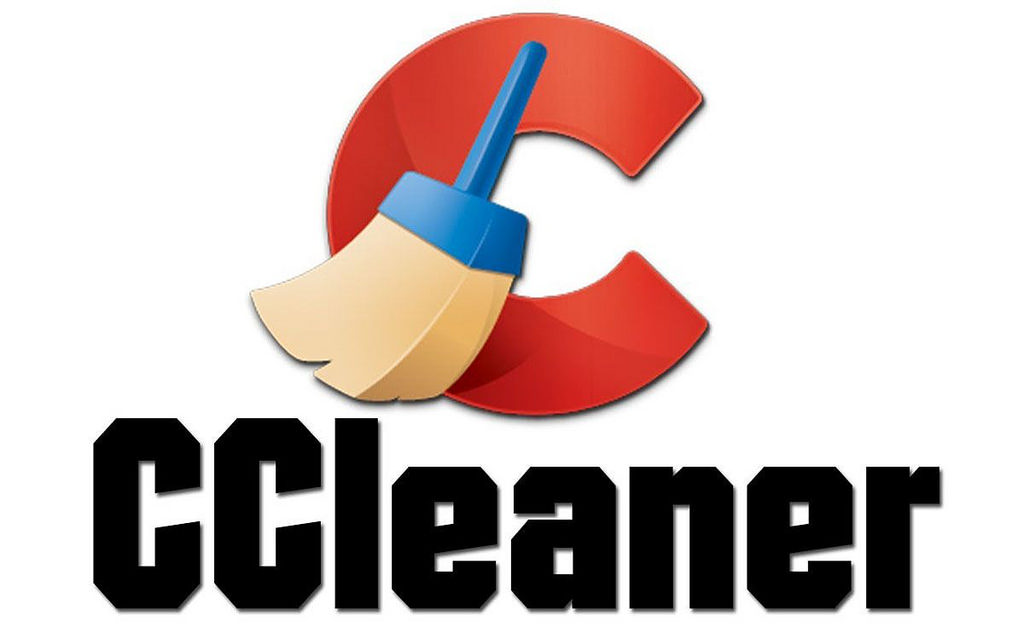
Comments
Post a Comment