Notion (Task Management) Download: The Ultimate Guide
Task management plays a crucial role in our daily lives, ensuring that we stay organized and productive. With numerous task management tools available, it can be overwhelming to choose the right one. However, one tool that has gained significant popularity in recent years is Notion. In this comprehensive guide, we will delve into Notion and provide you with all the necessary information you need to know about the Notion (task management) download.
What is Notion?
Notion is a versatile all-in-one workspace that combines the features of note-taking apps, project management tools, and databases. It offers a unified platform for organizing and managing tasks, collaborating with teams, and storing information. Notion provides users with a visually appealing and flexible interface, allowing them to customize their workspace according to their needs.
The Benefits of Notion
Notion offers numerous benefits that make it a popular choice among individuals and teams for task management. Let's explore some of its key advantages:
- Flexibility: Notion allows users to create custom templates and layouts, making it adaptable to various workflows and project types.
- Collaboration: With Notion, teams can collaborate seamlessly by sharing pages, assigning tasks, and leaving comments, enhancing productivity and communication.
- Integration: Notion integrates with various other tools and apps, such as Google Drive, Trello, and Slack, allowing users to centralize their work and streamline their processes.
- Organization: The hierarchical structure of Notion enables users to organize their tasks, projects, and notes in a logical and easily accessible manner.
- Customization: Notion offers a wide range of formatting options, allowing users to personalize their workspace and make it visually appealing.
How to Download Notion
Downloading Notion is a simple and straightforward process. Follow the steps below to get started with Notion:
- Visit the official Notion website at https://www.notion.so.
- Click on the "Download" button located on the homepage.
- Choose the appropriate version of Notion for your operating system (Windows, macOS, iOS, or Android).
- Click on the download link provided, and the installation file will begin downloading.
- Once the download is complete, locate the installation file on your device and double-click on it.
- Follow the on-screen instructions to install Notion on your device.
- After the installation is complete, launch Notion and create an account or sign in if you already have one.
- You are now ready to start using Notion for all your task management needs!
Tips for Getting Started with Notion
As you begin your journey with Notion, here are some useful tips to maximize your experience:
- Explore Templates: Notion offers a wide array of pre-designed templates for different purposes. Browse through them to find ones that suit your needs and customize them accordingly.
- Experiment with Blocks: Notion utilizes a block-based system where you can add various types of content, such as text, images, checkboxes, and more. Experiment with different block types to create rich and interactive pages.
- Utilize Databases: Notion's database feature allows you to create dynamic lists and tables. Explore the possibilities of databases to organize and track your tasks and projects effectively.
- Take Advantage of Shortcuts: Notion offers a range of keyboard shortcuts to speed up your workflow. Familiarize yourself with these shortcuts to navigate and operate Notion efficiently.
- Join the Notion Community: Connect with other Notion users and learn from their experiences. The Notion community is a great place to discover tips, tricks, and innovative ways of utilizing Notion for task management.
Conclusion
Notion is a powerful task management tool that combines flexibility, collaboration, and customization. Whether you are an individual looking to enhance your personal productivity or a team seeking a cohesive workspace, Notion has got you covered. Download Notion today and experience the seamless task management capabilities it offers. With its intuitive interface and extensive features, Notion is bound to revolutionize the way you organize and manage your tasks.
Remember, effective task management is essential for achieving your goals and staying on top of your priorities. Embrace Notion and unlock your full productivity potential!
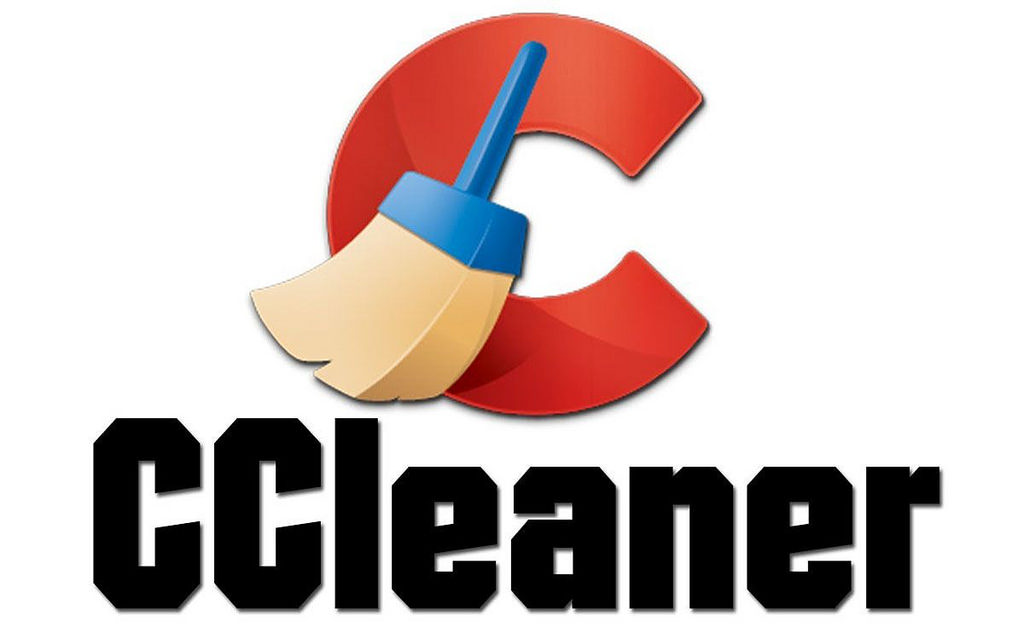
Comments
Post a Comment