Autodesk Maya (for 3D Animation) Download: Everything You Need to Know

Are you looking to kickstart your 3D animation journey? Look no further than Autodesk Maya! With its powerful features and intuitive interface, Maya has become the industry standard for 3D animation and visual effects. In this article, we will explore everything you need to know about Autodesk Maya and how to download it. So, let's dive in!
What is Autodesk Maya?
Autodesk Maya is a leading software used for 3D animation, modeling, simulation, and rendering. It offers a comprehensive set of tools and features that enable artists and designers to bring their imaginations to life. Whether you're working on films, video games, or virtual reality experiences, Maya provides the tools to create stunning visuals.
Why Choose Autodesk Maya?
There are several reasons why Autodesk Maya stands out among other 3D animation software:
- Powerful Animation Tools: Maya offers an extensive range of animation tools, including keyframe animation, motion capture editing, and non-linear animation.
- Realistic Simulations: With Maya, you can create realistic simulations of fluids, cloth, hair, and other dynamic elements to enhance the realism of your animations.
- Advanced Modeling Capabilities: Maya's robust modeling tools allow you to create intricate and detailed 3D models with ease.
- Efficient Rendering: Maya's rendering capabilities enable you to produce high-quality visuals by leveraging the power of modern hardware.
- Extensibility: Maya supports various plugins and scripting languages, allowing you to customize the software according to your specific needs.
System Requirements for Autodesk Maya
Before downloading Autodesk Maya, it's essential to ensure that your system meets the minimum requirements:
- Operating System: Maya is compatible with Windows, macOS, and Linux.
- Processor: A multi-core processor with 64-bit support is recommended.
- Memory: At least 8 GB of RAM is required, though 16 GB or more is recommended for complex scenes.
- Graphics Card: A dedicated graphics card with at least 4 GB of VRAM is necessary for optimal performance.
- Storage: Maya requires a minimum of 4 GB of free disk space for installation.
Downloading Autodesk Maya
Downloading Autodesk Maya is a straightforward process. Follow these steps to get started:
- Visit the official Autodesk website at www.autodesk.com.
- Navigate to the Maya product page and locate the download section.
- Choose the appropriate version of Maya based on your operating system.
- Click on the download link and save the installer file to your computer.
- Once the download is complete, run the installer and follow the on-screen instructions to install Maya on your system.
Free Trial vs. Paid Subscription
Autodesk Maya offers both a free trial and paid subscription options:
- Free Trial: The free trial allows you to explore Maya's features and capabilities for a limited period. It's an excellent way to get hands-on experience with the software before committing to a subscription.
- Paid Subscription: With a paid subscription, you gain access to the full suite of Maya's features, ongoing updates, and technical support. Autodesk offers various subscription plans, including monthly and annual options.
Learning Resources for Autodesk Maya
Learning Autodesk Maya can be an exciting but challenging journey. Fortunately, there are numerous resources available to help you master the software:
- Official Documentation: Autodesk provides comprehensive documentation that covers all aspects of Maya. It includes tutorials, guides, and reference materials to assist users at all skill levels.
- Online Tutorials: Various websites and YouTube channels offer free tutorials for Autodesk Maya. These tutorials range from beginner-level introductions to advanced techniques.
- Training Courses: If you prefer a structured learning approach, consider enrolling in online or offline training courses specifically designed for Autodesk Maya.
- Community Forums: Engage with the Maya community by participating in forums and discussion boards. These platforms provide opportunities to ask questions, seek advice, and share your work.
Conclusion
Autodesk Maya is a powerful software that empowers artists and designers to create stunning 3D animations. With its extensive set of tools and features, Maya offers endless possibilities for visual storytelling. By following the steps outlined in this article, you can easily download Autodesk Maya and embark on your creative journey. Remember to explore the wealth of learning resources available to enhance your skills and unleash your imagination. Happy animating!
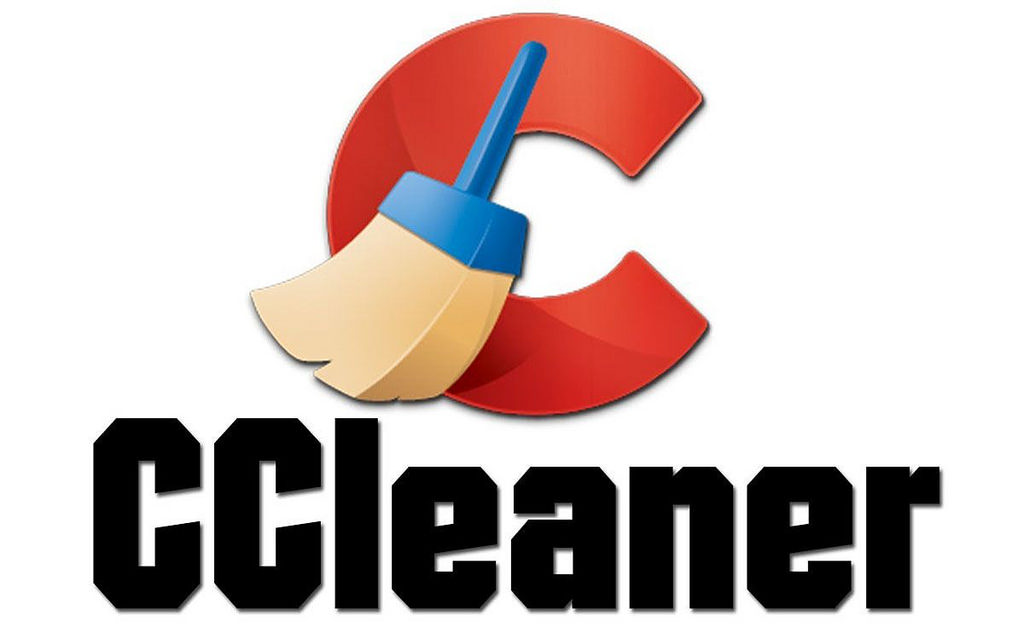
Comments
Post a Comment